Vuestic UI app with AG Grid tutorial
Vuestic UI, the Vue 3 UI framework from Epicmax, have collaborated with AG Grid, the leading datagrid provider, to empower users with feature-rich table functionality.
AG Grid is available as an extension via Vuestic UI, meaning users can add AG Grid tables to their projects with no extra cost or difficulty. The company also provides a ready-made style theme for AG Grid’s library of tables, which integrates with Vuestic global config, keeping AG Grid in sync with other components on the page.
Vuestic selected AG Grid as an excellent solution for complex data handling needs. Features like fixed columns and grouping are too expensive to implement, so it’s more beneficial to use a trusted tool instead of developing something independently. The experience in non open source projects was positive as well.
AG Grid works with all JavaScript frameworks, including React, Angular, and Vue, including Vue 2 and Vue 3. AG Grid saves on development time, providing the perfect mix of out-of-the-box functionality and customization.
For teams upgrading legacy Vue 2 projects, combining AG Grid with Vuestic UI pairs well with professional Vue.js migration services, helping ensure a smooth transition to modern Vue 3 architecture.
You can find the repo here and the code sandbox here.
Requirements
The application we will build is a CRUD page of users - something an admin would use to manage users. You can find something similar in almost any admin dashboard.
Here’s a wireframe for the application:
Vuestic selected AG Grid as an excellent solution for complex data handling needs. Features like fixed columns and grouping are too expensive to implement, so it’s more beneficial to use a trusted tool instead of developing something independently. The experience in non open source projects was positive as well.
AG Grid works with all JavaScript frameworks, including React, Angular, and Vue, including Vue 2 and Vue 3. AG Grid saves on development time, providing the perfect mix of out-of-the-box functionality and customization.
For teams upgrading legacy Vue 2 projects, combining AG Grid with Vuestic UI pairs well with professional Vue.js migration services, helping ensure a smooth transition to modern Vue 3 architecture.
You can find the repo here and the code sandbox here.
Requirements
The application we will build is a CRUD page of users - something an admin would use to manage users. You can find something similar in almost any admin dashboard.
Here’s a wireframe for the application:
Can’t work on an app without a plan, so here’s one:
- [ ] Scaffold new project
- [ ] Make a simple table with image, name, email
- [ ] Add active column
- [ ] Implement sorting for all columns
- [ ] Implement full-text filtering
- [ ] Add create, edit and delete functionality
Scaffold new project
As we’re starting from scratch, we need a runtime environment. Vite is an optimal choice. Code goes here:
npm create vite ag-grid-project -- --template vue-ts
cd ag-grid-project
npm install
npm run devIf you open the page in browser - you should see default vite page:
There are several dependencies we’d need for our project:
npm install vuestic-ui @vuestic/ag-grid-theme sassThen we should add Vuestic UI import to main.ts file:
import { createApp } from "vue";
import App from "./App.vue";
import { createVuesticEssential } from "vuestic-ui"; // <--
import 'vuestic-ui/dist/vuestic-ui.css' // <--
const app = createApp(App);
app.use(createVuesticEssential()); // <--
app.mount("#app");
Make a simple table with "image", "name", "email"
Now let’s work on UsersPage.vue component:
<template>
<div style="height: 300px; width: 100%;">
<ag-grid-vue
class="ag-theme-vuestic"
style="width: 100%; height: 100%;"
:columnDefs="columnDefs"
:rowData="reactiveUsers"
:modules="modules"
/>
</div>
</template>
<script setup lang="ts">
import { AgGridVue } from '@ag-grid-community/vue3'
import {
ClientSideRowModelModule,
} from '@ag-grid-community/client-side-row-model'
import { users } from '../data/users'
import { reactive } from 'vue'
const modules = [ClientSideRowModelModule]
const reactiveUsers = reactive(users)
const columnDefs = [
{ field: 'name' },
{ field: 'email' },
]
</script>
<style lang="scss">
@import "@vuestic/ag-grid-theme/index.scss";
</style>
Here, we used modules import for AG Grid instead of packages. The difference is that modules are something like Lego bricks; you assemble the configuration you need with small pieces to minimize footprint, and the package bundle already has everything included. modules are generally preferable.
We need data for several users:
We need data for several users:
type User = {
id: number,
image: string,
name: string,
email: string,
active: boolean,
}
export const users: User[] = [
{
id: 1,
image: 'https://picsum.photos/id/1/50/50',
name: 'Ashley Mcdaniel',
email: 'ashleymcdaniel@nebulean.com',
active: true,
},
...
We don’t use backend in this example, but normally you’ll fetch this data from API. In our case - we import it directly from data/users.ts file.
`reactive(users)` is of no importance right now, but would be useful for dynamic data updates later on.
`reactive(users)` is of no importance right now, but would be useful for dynamic data updates later on.
Image doesn’t look right! We can use AG Grid formatter, but better idea would be to use va-avatar from Vuestic UI. For that let’s create a component:
<template>
<va-avatar :src="url" :size="44" />
</template>
<script setup lang="ts">
import { VaAvatar } from 'vuestic-ui'
import { computed } from 'vue'
const props = defineProps<{params: {value: string}}>()
const url = computed(() => props.params.value)
</script>
and register it in 'UsersPage.vue'
const columnDefs = [
{ field: 'image', cellRenderer: UserImage, width: 65 },
...All custom components we have to attach via 'cellRenderer'. From the component side, we also have to use params, which is a prop AG Grid passes to the component.
We can mark this step as complete and do a little celebration 🎉!
We can mark this step as complete and do a little celebration 🎉!
Add 'active' column
In the active field, we modify user data. Let’s create the component
<template>
<va-switch class="user-active" v-model="user.active" size="small" />
</template>
<script setup lang="ts">
import { VaSwitch } from 'vuestic-ui'
import { computed, reactive } from 'vue'
import { User } from '../data/users'
const props = defineProps<{params: {data: User}}>()
// AG Grid strips reactivity for some reason, so we have to force it back.
const user = computed(() => reactive(props.params.data))
</script>and register it in 'UsersPage.vue'
const columnDefs = [
...
{ field: 'active', cellRenderer: UserActive, width: 75 },
Generally, you won’t modify user data directly and instead rely on the backend. Something like this:
const active = computed(() => props.params.data.active)
const setActive = (value) => api.setActive(props.params.data.id, value)Then, in component we can:
<va-switch :modelValue="active" @modelValue:update="setActive" />But our example is complicated enough as it is 😉, so let’s move to the next step.
Implement sorting for all columns
Sorting is the simplest thing if we use sorting from AG Grid:
const columnDefs = [
{ field: 'image', headerName: '', cellRenderer: UserImage, width: 65 },
{ field: 'name', sortable: true },
{ field: 'email', sortable: true },
{ field: 'active', cellRenderer: UserActive, width: 75, sortable: true },
]
Implement full text filtering
For filtering, AG Grid, built-in functionality is far from being sufficient, and we have to mostly implement it externally.
<template>
<va-input
v-model="filter"
placeholder="Filter..."
/>
<div style="height: 300px; width: 100%;">
<ag-grid-vue
class="ag-theme-vuestic"
style="width: 100%; height: 100%;"
:columnDefs="columnDefs"
:rowData="reactiveUsers"
:isExternalFilterPresent="() => true"
:doesExternalFilterPass="doesExternalFilterPass"
@grid-ready="onGridReady"
:modules="modules"
/>
</div>
</template>
<script setup lang="ts">
...
const filter = ref('')
let gridApi: any = null
const onGridReady = (params: any) => {
gridApi = params.api
}
watch(() => filter.value, () => {
gridApi.onFilterChanged()
})
const doesExternalFilterPass = ({ data: user }: {user: User}) => {
return JSON.stringify(user).includes(filter.value)
}
...That’s a lot of code, so let’s try to piece it apart.
- 'watch' part is needed to let AG Grid know that the filter has changed, as it doesn’t catch up on its own.
- 'isExtenalFilterPresent' informs AG Grid that an external filter is present.
- 'doesExternalFilterPass' allows us to pass an external filter.
Add create, edit and delete functionality
That’s a big task, compared to what we did before, so let’s do it piece meal.
First, let’s focus on UI: we’d need “Actions” column with “Edit” and “Delete” buttons as well as “Create” button.
For “Actions”, as before, we’ll create a component with 2 buttons:
First, let’s focus on UI: we’d need “Actions” column with “Edit” and “Delete” buttons as well as “Create” button.
For “Actions”, as before, we’ll create a component with 2 buttons:
<template>
<div>
<va-button flat icon="edit" @click="editUser(user)" />
<va-button flat icon="close" @click="removeUser(user)" />
</div>
</template>
<script setup lang="ts">
import { VaButton } from 'vuestic-ui'
import { computed, reactive } from 'vue'
import { User } from '../data/users'
const props = defineProps<{params: {data: User, context: {
editUser: (user: User) => {},
removeUser: (user: User) => {},
}}}>()
const { editUser, removeUser } = props.params.context
const user = computed(() => reactive(props.params.data))
</script>The key difference with the “Active” component is that we use params.context, which gives access to the state from the parent component. In our case, we pass editUser and removeUser functions from a parent, which the “Actions” component can run.
The create button is not hard at all and will call a method UsersPage component.
The create button is not hard at all and will call a method UsersPage component.
<va-button @click="createUser()" icon="add" text-color="white" color="success" />Before we focus on users list logic we have to add an editing modal, with input for each field:
<va-modal
:model-value="!!selectedUser"
ok-text="Save"
cancel-text="Cancel"
@cancel="selectedUser = null"
@ok="saveUser()"
>
<va-input class="mb-3 d-block" label="Image" v-model="selectedUser.image"/>
<va-input class="mb-3 d-block" label="Name" v-model="selectedUser.name"/>
<va-input class="mb-3 d-block" label="Email" v-model="selectedUser.email"/>
</va-modal>In parent component we implement all logic for creating, updating and deletion:
const editUser = (user: User) => {
selectedUser.value = { ...user }
}
const removeUser = (userToRemove: User) => {
reactiveUsers.value = reactiveUsers.value.filter(user => user !== userToRemove)
}
const createUser = () => {
selectedUser.value = {
id: Math.ceil(Math.random()*10000),
image: 'https://picsum.photos/id/100/50/50',
name: '',
email: '',
active: true,
}
}
const saveUser = () => {
const currentUser = selectedUser.value
selectedUser.value = null
if (!currentUser) {
return
}
const users = reactiveUsers.value
const existingUser = users.find(user => user.id === currentUser.id)
if (existingUser) {
reactiveUsers.value = reactiveUsers.value.map(user => existingUser === user ? currentUser : user)
} else {
reactiveUsers.value.push(currentUser)
}
}
const agGridContext = {
editUser,
removeUser,
}The only interesting part here is agGridContext, which we have to pass to ag-grid-vue component as a prop:
<ag-grid-vue
...
:context="agGridContext"
/>Alternative would be to use inject/provide, but it doesn’t work for composition api.
Here’s the end result of our journey:
Here’s the end result of our journey:
And here’s an actual page if you want to click around.
Conclusion
In this article you learned how to use Vuestic UI and AG Grid together. AG Grid Vue is an advanced and configurable solution, that will support your application regardless of scale and complexity. That’s definitely a good option to consider if you’re looking for open source data grid with virtual scroll, fixed columns, editing and many other features you can check in docs.
Vuestic is a growing vue UI framework with high customizability and SSR support. It’s a good choice for modern responsive application.
And if you’re planning to upgrade to Vue 3, combining Vuestic UI with AG Grid is a future-proof way to build scalable, maintainable apps.
In this article you will learn to create an application using Vuestic UI and AG Grid.
