Vue 2 to Vue 3 Migration Guide: Risks, Benefits & Strategies
By migrating from Vue 2 to Vue 3, you’ll enjoy better performance, modern features like the Composition API, and long-term maintenance support for years to come.
What's inside:
- The risks of staying on Vue 2 and delaying migration
- The benefits of Vue 3 (performance, TypeScript, extended ecosystem)
- Proven migration paths with real-world case studies
- Step-by-step insights on how to migrate Vue 2 to 3
- Best practices for moving from Vue2 to Vue3 safely and efficiently

👉 Not sure which strategy fits your codebase?
- Security RisksVue 2 no longer receives security patches. Any new vulnerabilities stay open - a critical risk for apps handling sensitive data or requiring GDPR compliance. IBM reports the average cost of a data breach at $3.86M.
For internal apps with strict access controls, short-term risk is lower. However, unpatched issues accumulate, making fixes harder and more expensive by 2026.
If you manage real user data, this alone justifies planning switching from Vue2 to Vue3 sooner. - Dependency & Compatibility ChallengesThe ecosystem has moved to Vue 3.
Modern tools like Vuetify 3, Element Plus, Ant Design Vue 4, Naive UI, PrimeVue 4, Pinia, Vue Router 4, Vite, and Vitest are designed for Vue 3.
Staying on Vue 2 means:- Version conflicts you can't resolve
- Outdated dependencies
- Missing key features like <script setup> and Suspense
- Shrinking Community & EcosystemCommunity attention has shifted to Vue 3. New tutorials, conference talks, and support threads focus on modern patterns. Vue 2 questions receive fewer responses, and plugin maintenance slows.
Vue 2 vs Vue 3: Key Improvements and Benefits
1. Better Performance
2. Composition API
3. Built-In TypeScript Support
4. New Developer Features
5. Future-Proof Ecosystem
Key Questions to Ask Before Upgrading from Vue 2 to Vue 3
- Team readiness
- Do developers know Composition API basics?
- Is the team comfortable with TypeScript?
- Are there internal champions for review and mentoring?
- Will you run workshops or pair-programming sessions?
💡 Example: A CTO ran a one-day spike where devs rewrote a Vue 2 component into Vue 3. This revealed gaps early and defined the training plan. - Tooling compatibility
- Can your build chain move to Vite or modern Webpack?
- Do test runners (Vitest, Cypress) and linters support Vue 3?
- Does your CI/CD pipeline need dual configs during transition?
💡 Example: One SaaS team tested a parallel Vue 3 + Vite branch and discovered builds were 40% faster, proving ROI beyond code health. - Dependency audit
- Are mission-critical components and third-party plugins compatible?
- Have you checked GitHub activity, open issues, and SSR readiness?
- Do you have a fallback plan if a dependency blocks migration?
💡 Example: An EdTech client delayed Vue.js migration because their analytics SDK lacked Vue 3 support. We built a vue-demi wrapper to bridge both versions. - Business ROI
- What's the cost of delaying Vue migration by 6–12 months?
- Which metrics improve after migration (bundle size, build speed, error rates)?
- What roadmap items are blocked by compatibility limits (Nuxt3, modern SSR, TypeScript)?
💡 Example: After Vue.js migration, one enterprise client cut bundle size by 23% and reduced infra costs, freeing budget for new features.
How to Migrate Vue 2 to 3: Proven Strategies and Options
Here are 5 common Vue migration strategies:
- Direct Migration with Vue-CompatBest for: Large, actively maintained apps that can't pause feature delivery.
Approach:- Enable @vue/compat to run Vue 2 and Vue 3 side by side
- Keep legacy shell (Webpack 4/5) and mount Vue 3 micro-apps with Vite under route boundaries
- Enable compat warnings and fail CI when new legacy APIs are introduced
- Gradually replace mixins with composables, migrate v-model, remove APIs like $children
💡Example: A legacy admin panel added a Vue 3 dashboard module under /dash. Old shell remained Vue 2 while new features shipped in Vue 3.
Trade-off: Minimal disruption, but requires active plan to remove vue-compat later (to avoid bundle bloat).
- Incremental Migration (Hybrid Approach)Best for: Modular systems where not all modules can migrate at once.
Approach:- Split app by route boundaries or microfrontends
- Start with low-risk modules (Settings, Analytics)
- Deploy behind feature flags, validate in production, expand gradually
- Use separate pipelines: legacy uses Jest/Webpack; Vue 3 uses Vite/Vitest/Playwright
Example: A SaaS portal based on Vue.js migrated "Reports" first, shipping to 10% of users. Bundle size dropped 23%, P95 TTI improved - then rolled out system-wide.
Trade-off: Safer than big-bang rewrite, but requires maintaining dual tooling temporarily.
- Full Rewrite in Vue 3Best for: Smaller or mid-sized apps where performance, architecture, and TypeScript are priorities.
Approach:- Scaffold fresh Vue 3 + Vite + TypeScript project
- Port domain logic first, UI components second
- Replace Vuex with Pinia, refactor global event buses into composables
- Add strict TypeScript settings, bundle budgets, snapshot tests for parity
Trade-off: Cleanest long-term solution, but requires focused migration sprint and strong QA.
- Dual-Version Support with vue-demiBest for: Internal SDKs or shared UI libraries supporting both Vue 2.7 and Vue 3 consumers.
Approach:- Use vue-demi to maintain one codebase for both versions
- Set peerDependencies to vue: ^2.7 || ^3.3
- Test in CI against both versions with monorepo setup
- Use Vue 2.7's Composition API plugin to backport patterns
Trade-off: Smooth transition for consumers, but requires strict versioning discipline.
- Modular / Low-Risk FirstBest for: Mid-sized monoliths with limited capacity and clear feature boundaries.
Approach:- Choose non-critical areas (Settings, Profile, Dashboards)
- Deploy to small user cohort (5–10%), measure performance, expand rollout
- Keep core flows (checkout, billing, auth) on Vue 2 until proven safe
💡 Example: An EdTech platform migrated Settings first. Rollout showed improved LCP and reduced errors before moving to billing.
Trade-off: Safest for risk-averse teams, but slower full adoption of Vue 3 features.
Not every team needs to upgrade from Vue2 to Vue3 immediately.
Delaying can be smart if:
- Your Project Is Stable and Well-Tested
- Strong test coverage
- Reliable production features
- No frequent framework-related bugs
- No Critical Dependencies Are Breaking
- Core libraries still support Vue 2
- Not blocked by missing ecosystem features
- Vendor packages haven't required Vue 3
- No Major Refactors or Redesigns Planned
- No big architecture changes on roadmap
- Not introducing new product areas requiring Vue 3
- Feature delivery prioritized over framework upgrades
- Limited Team Capacity
- Developers fully booked with feature work
- No budget for training or migration sprints
- Migration creates more disruption than short-term value
- Pragmatic Short-Term ApproachIf you wait, prepare by:
- Staying on Vue 2.7 with Composition API plugin
- Freezing dependencies to stable versions
- Writing Vue 3–ready code (functional utilities, explicit emits, no deep internals)
- Reassessing every 6–12 months with updated security and ecosystem data
Delaying is a business choice, not negligence.
But long-term, migration from Vue 2 to Vue 3 is inevitable for growing, secure apps attractive to developers.
We help tech teams plan, audit, and execute smooth Vue migrations — without disrupting your delivery schedule. Our Vue.js migration service ensures your project transitions safely from Vue 2 to Vue 3, with minimal risk and downtime.
We’ll review your current Vue 2 setup, identify potential risks, and suggest a tailored migration approach for your codebase — all during a 30-minute call.
Book a free consultation to explore how we can help your team migrate confidently and effectively.
Even with a solid plan, migrations can hit unexpected blockers. Here are some common challenges we’ve seen in real projects — and how to prepare for them:
1. Hidden Vue 2 Internals
Many legacy codebases use undocumented behaviors or deep Vue 2 internals (e.g. $children, ._uid, manual event buses). These patterns often break silently in Vue 3 or behave differently.
What to do:
Run a static code scan and identify usage of Vue 2-specific APIs. Prioritize these areas for rewrite.
2. vue-compat Is Not a Magic Bullet
The @vue/compat build can help bridge the gap, but:
- It adds significant bundle weight
- Not all 2.x patterns are supported
- It's a temporary tool, not a long-term solution
What to do:
Use it only for transitional phases, and define a clear exit strategy.
3. Component Libraries Can Block You
Some component libraries might claim Vue 3 support but still rely on unstable APIs or break in SSR mode. Others might not support Composition API well.
What to do:
Audit your dependencies up front. Check GitHub issues, open PRs, and whether the library is actively maintained.
4. Mixed Vue 2 / Vue 3 Code Is Hard to Test
Running Vue 2 and Vue 3 side-by-side sounds great — until your test suite fails, your tooling complains, and your linters need dual configs.
What to do:
Isolate migrated parts behind clear interfaces. Use microfrontends or route-based boundaries if needed. Align your test stack accordingly (e.g., Vitest + legacy Jest).
5. Refactoring Fatigue
Teams often underestimate how many files need updates: not just .vue, but store logic, tests, shared utilities, build configs. It’s easy to lose velocity midway.
What to do:
Break down migration into timeboxed sprints. Celebrate small wins (e.g., “admin dashboard now 100% Vue 3”). Assign a lead to keep momentum.
6. Team Confidence Gap
Some devs may be new to Composition API or TypeScript. Pushing a rewrite without internal buy-in can lead to bugs and frustration.
What to do:
Start with workshops or internal demos. Let devs pair on migrated components before assigning full features.
Migration Results Across Our Clients
Based Vue migrations delivered by Epicmax:
- 23-40% faster build times across migrated projects
- 18-30% bundle size reduction on average
- 4-9 months typical enterprise migration timeline
- Zero production incidents during controlled rollouts with our proven methodology
- 50% reduction in onboarding time for new developers post-migration
These results come from strategic planning, phased execution, and continuous testing - exactly what our migration approach delivers.
EdTech Platform Vue Migration
Problem
One of our clients, an EdTech company, had multiple Vue 2 microservices with inconsistent UI patterns and outdated dependencies. The stack slowed feature delivery and made onboarding painful.
SolutionEpicmax designed a phased migration:
- UI Library First - Built reusable component library on Vuetify, customized to their design system
- Standardized Documentation - All components documented in Storybook
- Boilerplate for New Services - Provided Vue 3 + Vite boilerplate for new teams
- Incremental Migration - Migrated services one by one to avoid disrupting delivery
Outcome
- Bundle size reduced 18% across core modules
- Onboarding time dropped from 2 weeks to 5 days
- Unified UI across microservices improved consistency
- Vue 3 adoption completed in 9 months without disrupting releases
If your Vue 2 project is active, growing, or mission-critical: start planning Vue 3 migration today.
Staying on Vue 2 means unpatched security risks, shrinking ecosystem support, and mounting technical debt that makes migration harder and more expensive later.
- Short-term steps if full migration isn't immediately possible:Use Vue 2.7 with Composition API
- Apply vue-demi for dual-version compatibility
- Write migration-ready code (composables instead of mixins)
Remember: These are temporary workarounds. The only sustainable path is upgrading to Vue 3.
✅ Is Vue 2 a security risk? Yes.
✅ Does Vue 3 perform better? Yes.
✅ Is migration hard? Not with the right roadmap.
✅ Is now the best time? Absolutely.
Not Just a Code Change
Vue 3 is worth it. But a migration needs planning, buy-in, and fallback options. Go in with open eyes — and a roadmap you trust.
Whether you're ready to migrate your Vue application now or planning for 2026 — get expert guidance from Epicmax.
🎯 Schedule a Free Technical Assessment - Get a custom Vue 3 migration roadmap tailored to your project.
📘 Learn More About Our Vue 3 Migration Services - Explore how Epicmax helps teams modernize safely and efficiently.
⚡ Nuxt Migration Services - Upgrade to Nuxt 3 or 4 with zero downtime.
💬 Read Case Studies - See how other companies modernized their Vue stacks with measurable impact.
✉️ Questions?
Email us at hello@epicmax.co or schedule a call above.
